Signposts
Buy with Prime signposts
Signposts are the traffic lights, speed limit signs, and lane dividers that let shoppers journey safely and easily through Buy with Prime experiences so they know what to expect. When Buy with Prime signposts are consistent and predictable, shoppers can focus on what matters. The following signposts are required to deliver the Prime experience outside Amazon.com.
Learn how to let shoppers know you offer Buy with Prime with our Buy with Prime Merchant Brand Guidelines
Buy with Prime button

Buy with Prime button example
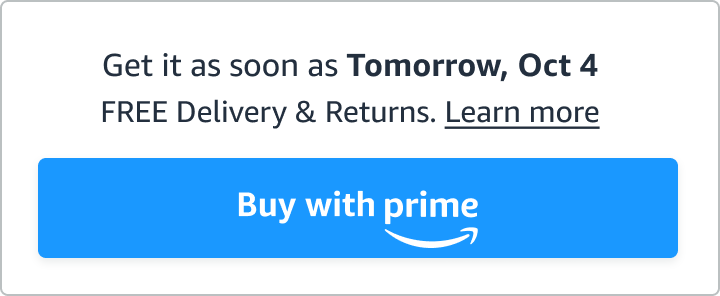
Buy with Prime widget example
| Description |
|---|
| Shoppers use the Buy with Prime button to make a purchase using their Prime benefits. The Buy with Prime button has a button option and a widget option. The button leads to a purchase workflow, and should never be used for other actions like directing to a product page. |
Prime delivery promise
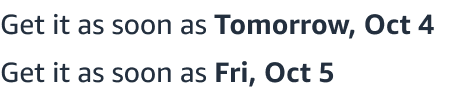
| Description |
|---|
| The Prime delivery promise is the expected delivery date for items purchased using Buy with Prime. |
Returns message
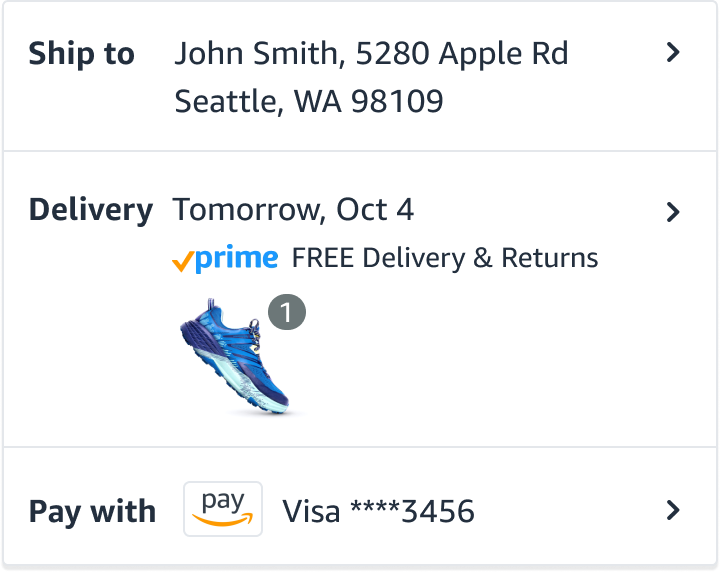
| Description |
|---|
| Items that are eligible for returns are indicated by showing a “FREE Delivery & Returns” message. When an item is not eligible for return, it just states “FREE Delivery”. |
Learn more
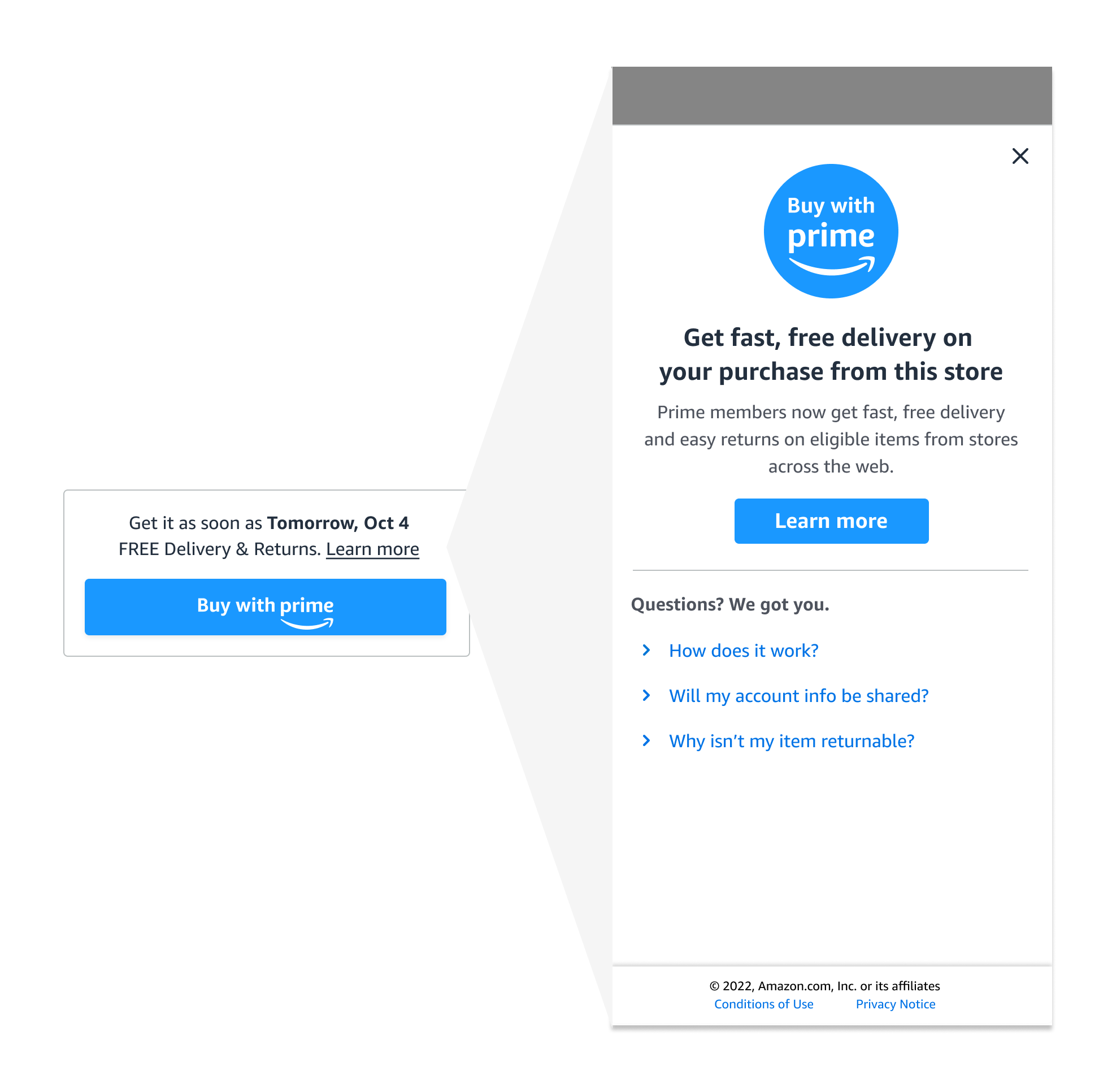
| Description |
|---|
| From the Buy with Prime button, shoppers can tap on learn more to get more details about the program. This opens a pop-up within the context of the website so shoppers can understand the Buy with Prime program without having to navigate elsewhere. |
Reviews from Amazon (recommended, not required)
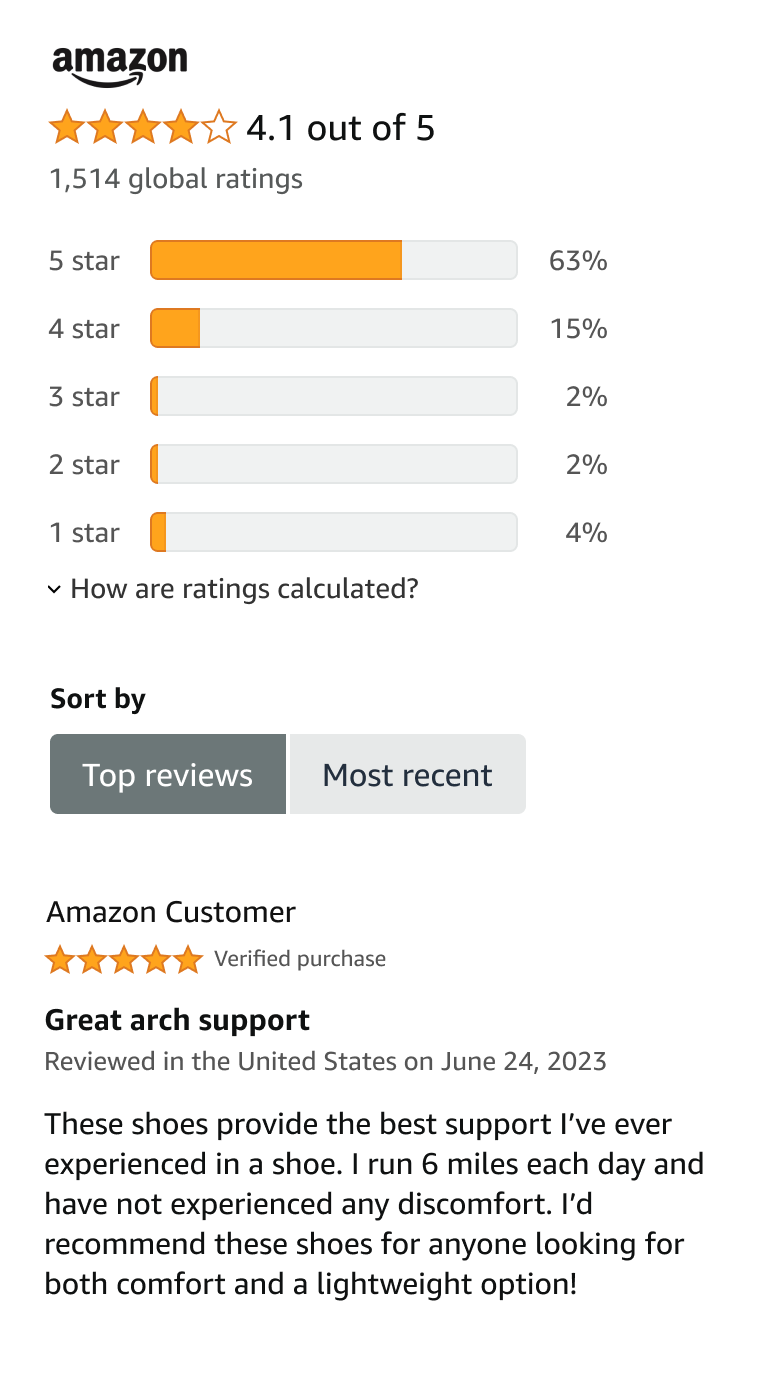
| Description |
|---|
| Reviews from Amazon provides social proof to build confidence with shoppers purchasing on your site. |
Buy with Prime badge

| Description |
|---|
| The Buy with Prime badge should be used to let shoppers know you offer Buy with Prime on your site. Learn how to best utilize the Buy with Prime badge and other marketing materials in the Buy with Prime Merchant Brand Guidelines. |
Updated almost 2 years ago
What’s Next