Buy with Prime badge
The Buy with Prime badge is a way for you to signal to Prime members that you offer Buy with Prime on your site. It can be used for promotional material and when providing information about the program, such as in an FAQ page. The Buy with Prime badge or other references to Buy with Prime must not be displayed in connection with products that violate the Buy with Prime Product Policies or the Buy with Prime Acceptable Use Policy. For example, the Buy with Prime badge must not be displayed on the same page as products that violate these policies.
Preferred badge
White on Prime Blue (use more consistently and dominantly than the secondary badge)

Secondary badge
Prime Blue on White (use only when there isn't enough background contrast)

Buy with Prime badge usage
Contrast
The Buy with Prime badge should only appear in the preferred and secondary color options. Use the secondary badge only in rare instances when contrast is not adequate with the preferred badge, particularly on a blue or orange background.
Preferred badge | White on Prime Blue

Secondary badge | Prime Blue on White
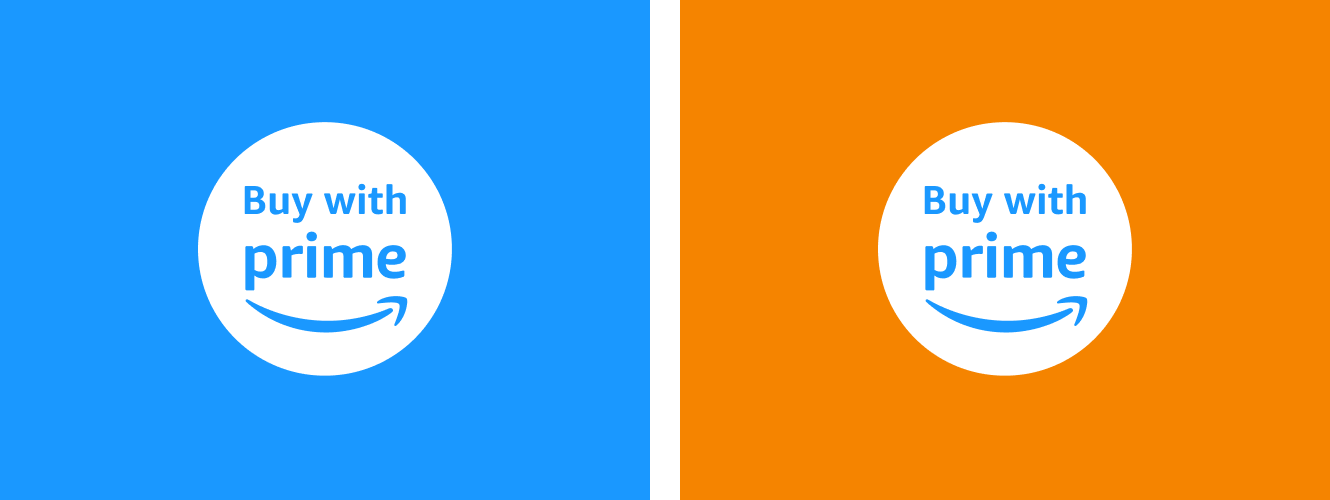
Clear space

Clear space around the badge is incredibly important. The badge pictured shows the minimum measure of clear space that is required. It's meant to give guidance in the smallest and tightest areas. The clear space scales in proportion to the size of the badge, so if the badge gets bigger, the clear space measure should increase as well.
Use the first three letters from Prime (pri) to measure out the spacing. Maintain minimum clear space. Avoid text, copy, graphics, and visual elements in the clear space.
Minimum size
The badge width must be at least 0.5 inches for print, 80 px for a 1x resolution screen, or 160 px for a 2x resolution screen.

Incorrect usage
To maintain brand integrity, do not alter the Buy with Prime badge, proportion, or color. Below are some examples of incorrect uses.
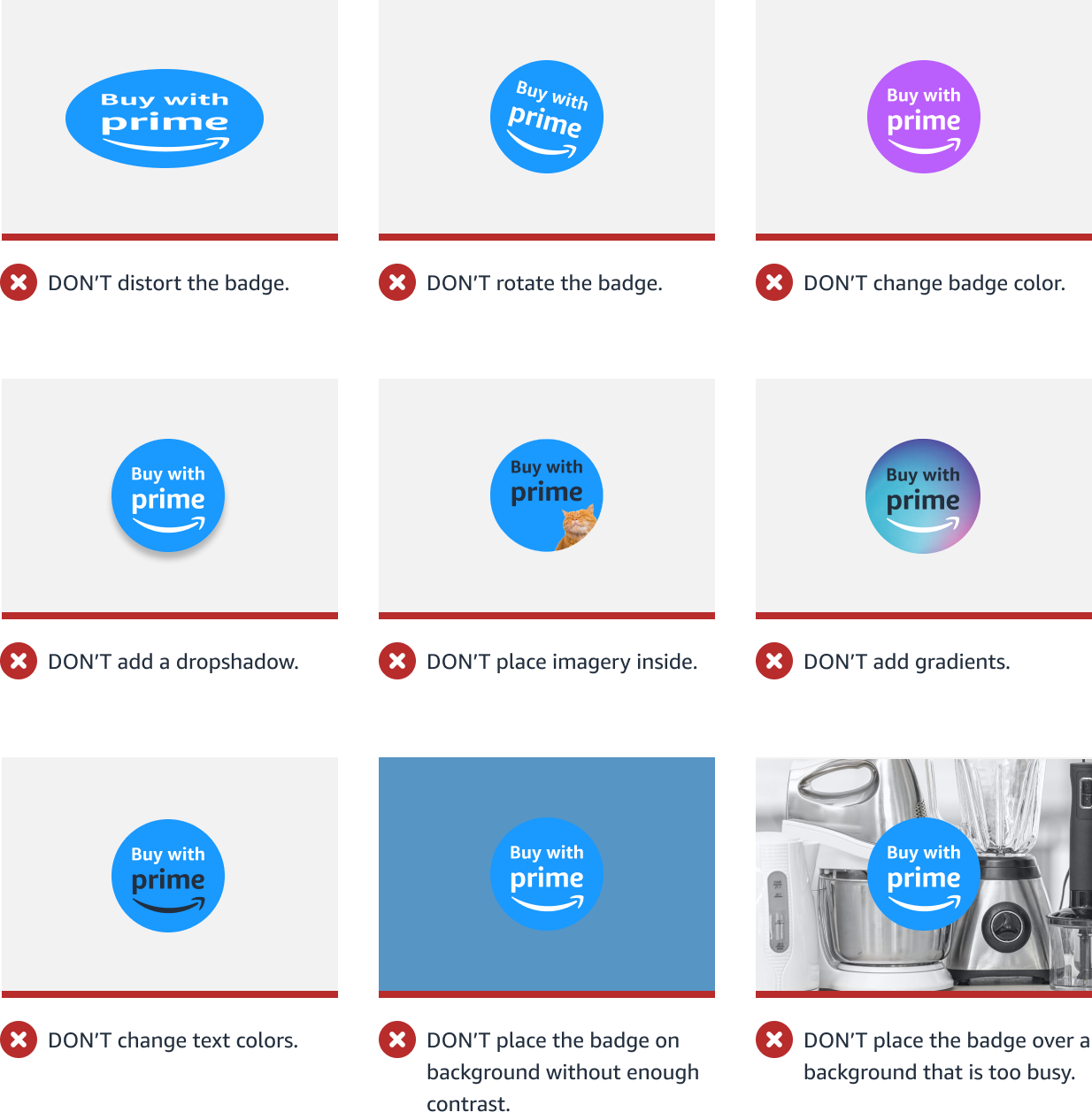
Showcase
Here are some examples of the Buy with Prime badge usage at its best.
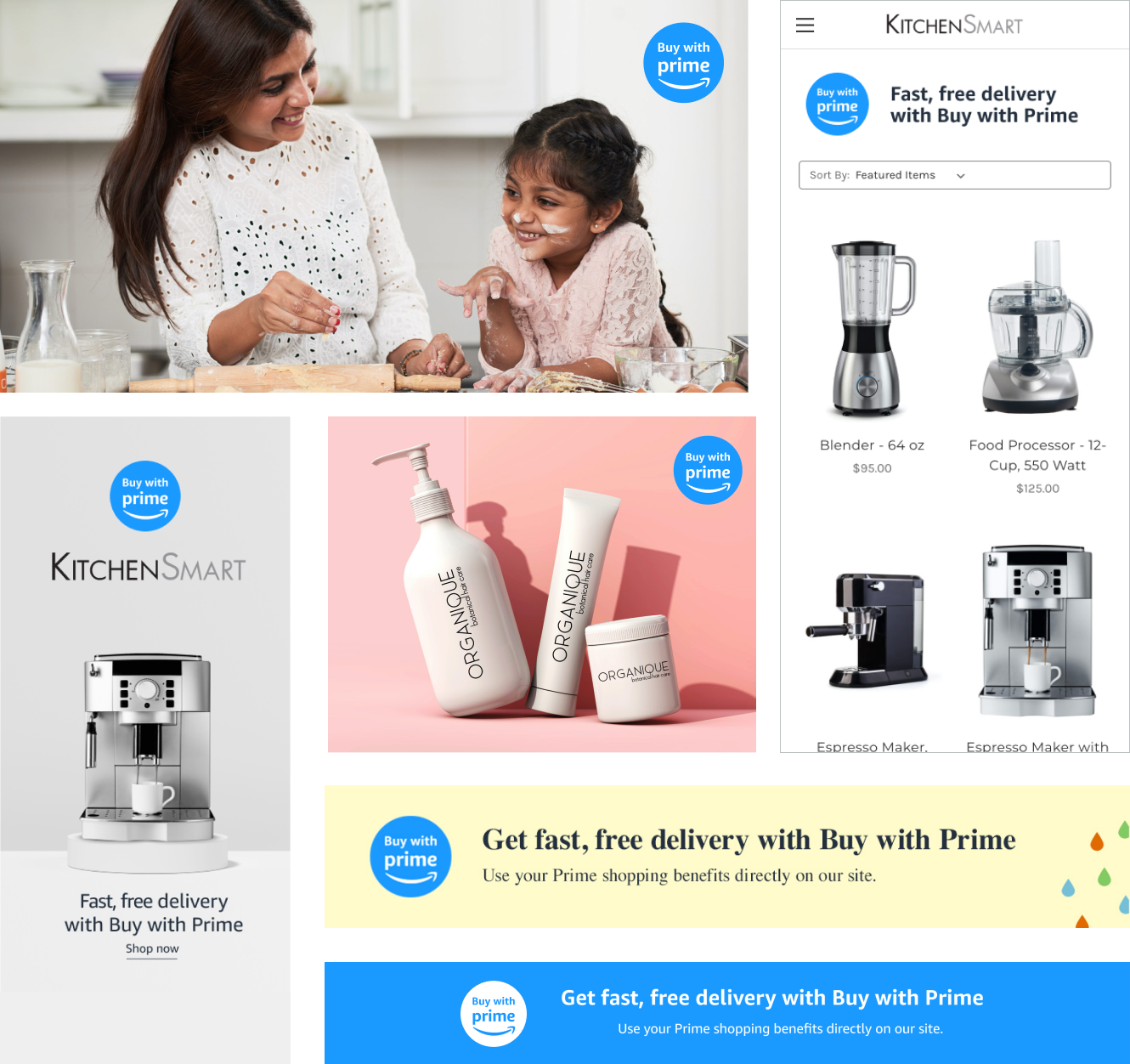
Downloads
The Buy with Prime badge is an asset you can download from merchant console and add to your marketing materials. Go to merchant console
Updated over 1 year ago